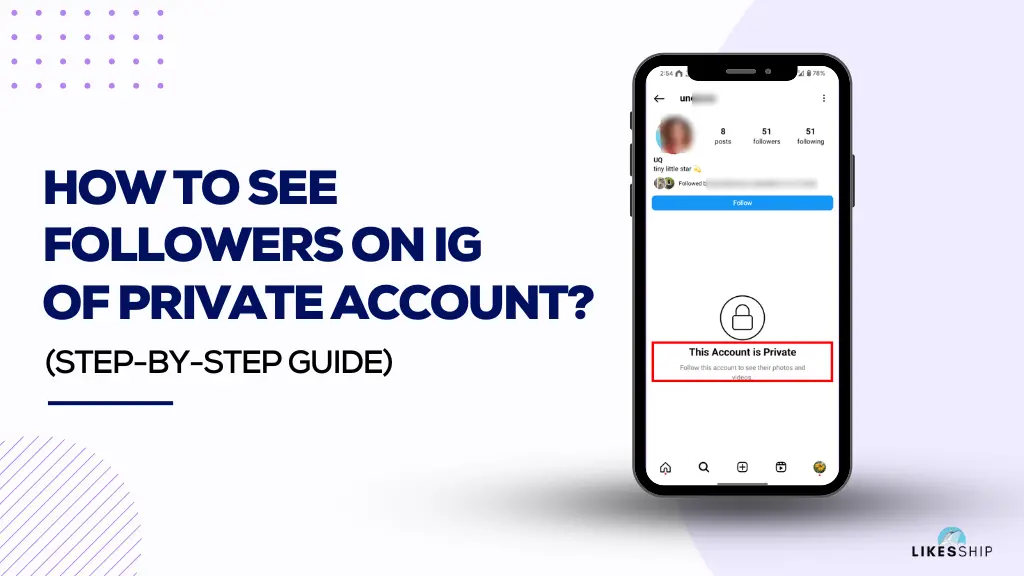
Instagram is the best social media platform for sharing photos online. This is designed to allow users to share images, videos, and stories with their friends, families, and followers. However, to overview the social engagement on Instagram, below is a detailed guide on how to see followers on Instagram of private accounts.
Instagram, like other social networking networks, offers privacy options. Some users opt to make their accounts secret, which might be difficult to find information about them. Among other things, you cannot view someone’s private account’s followers list.
You May Like: Top 5 Instagram Audio Downloaders You Must Know
But, if you’re curious to see someone’s followers on a private account, then you’ll have to either become one of their followers or look up another strategy.
Let’s break down the difference between public and private Instagram accounts.
Public Instagram accounts are like open books. Anyone can view your stories, posts, and followers list without having to get your approval. It’s ideal for influencers, businesses or anyone who wants to reach a broad public and get visibility quickly.
The upside? You can build a following and possibly be able to reach more people through your material. However, the downside is less control over who sees your posts, which can sometimes lead to unwanted attention or interactions.

On the other side, private accounts function more like a members-only club. You must approve each follower separately, meaning that your material is only accessible to the people you trust or who follow you.
You May Like: 5 Best Editing Software for Instagram Reels
This is a great option for those who want to keep their privacy and prefer sharing private moments with a limited group of family and friends. It also reduces the risk of spam or inappropriate comments since only approved followers can engage with your content.
In addition, you can easily see the followers of a public Instagram account, but you are unable to see followers on Instagram of private accounts. The question arises, how to see followers on Instagram? Below is a guide for you related to this question. Just scroll down.
Below are reasons why some people might choose to have a private Instagram account.
Let’s get started!
A private Instagram account gives you the power to control who follows your account. This means that your content is only accessible to people you trust, such as your family members, or friends.
It’s similar to having a guest list on your social media accounts, where you decide who can access your private updates and pictures.
Privacy is a major concern for a lot of people who use social media. If you make your account private, you can safeguard your posts, photos and other personal data from being accessible to anyone not in your list of approved followers. This security level allows you to ensure your safety and control over your presence online.
Private accounts allow for more private and intimate sharing. When you share updates photos, or even stories you are assured that they’ll only be accessible to those you’ve authorized. This type of sharing can create deeper connections and meaningful interactions with your IG followers.
The public Instagram accounts are often suffused with the pressure of maintaining an image or gaining an extensive following.
You May Like: How Many Highlights Can You Have On Instagram?
However, private accounts let you be original and comfortable with your content. There’s less emphasis placed on gaining followers or fans, which allows you to concentrate on sharing material that is meaningful to you personally and doesn’t require external approval.
The privacy settings on Instagram extend beyond who is able to view your posts. They also determine who can comment on your posts as well as send you messages.
This feature assists in reducing unwanted, annoying or unwelcome interactions, creating a more secure environment.
Choosing to create an anonymous Instagram account is more than privacy. It’s about creating an individual and secure profile online where you can establish original and genuine connections with other people. It’s a way to maintain a balance between privacy and social sharing in this digital age.
Ever been curious about who’s following someone on Instagram & how to see followers on Instagram of a private account, but hit a roadblock because their account is private? Don’t worry; there are several ways you can try to see someone’s IG followers or a private account.
The easiest way to do this is to send them an invitation to follow. Click the “Follow” button on their profile, and then wait for them to accept your request. Once they’ve accepted your request, you’ll gain complete access to their profile and their list of followers.
If you are friends with the account’s owner, you could ask them for help. They may already be following the account and may give insight into who follows them without needing to interact directly with the private account.
If you’re friends on Facebook, check their profile for any linked Instagram accounts. This can provide you with information about their followers and the connections they share.
You can also search for other social media sites such as Twitter, LinkedIn, or even TikTok. Search for profiles with the same username or photos that are similar.
You May Like: We Restrict Certain Activity To Protect Our Community
Sometimes, people use the same handles across platforms, providing an extra way to discover the connections they have online.
Sometimes, a strategic Google search can produce unexpected outcomes. Try using their username or name together with keywords such as “Instagram” or “followers.”
Do a strategic Google search using their username. You might find public mentions or links to their Instagram profile, offering hints about their followers.
Setting your account to private is a straightforward process that helps you control who can view your content and engage with you on Instagram. It’s a great way to protect your privacy and create a more intimate space for sharing moments with friends and family.
To make your Instagram account private, there are some steps to follow:
Launch your Instagram app and then tap on your profile photo or username in the lower right-hand corner of the screen to open the home page of your profile.

On your profile, you can see “Three Horizontal Lines” located in the upper-right corner. You can click on them to show the options available.

Continue scrolling down until you come across The “Settings and Privacy” feature. You can click it to return to the menu of settings.

In the settings menu, look at the “Account Privacy” options. You can change who can view your stories, posts, and followers.

Within the “Privacy” section, you’ll see a function known as “Private Account” or something like it. Turn on this feature to allow the settings of your account.

Instagram will request users to confirm their decision to make your Instagram account to private. Be sure to confirm your changes before making the changes.
After confirmation, you will be able to confirm that your Instagram account has become private. Only followers who have been approved can view your Instagram posts stories, posts, likes as well as your followers list.
Are you looking for third-party apps that let you view the followers of private Instagram accounts? Instagram doesn’t endorse or support any app that claims to reveal the followers on private accounts. These apps usually offer quick solutions, but they aren’t always reliable and can be risky.
You May Like: How To Find Who Is Behind A Fake Instagram Account?
They might ask for the Instagram login credentials which is a significant security risk and could compromise the security of your account.
Furthermore, such apps violate Instagram’s terms of service, which could result in your account being banned or suspended.
Instead of taking a risk and risking your privacy, it’s excellent to adhere to the privacy settings of Instagram. If you’re interested in a person’s followers the simplest way to go about it is to contact them with an invite to follow.
After you’ve been accepted, it’s possible to gain access to their account and view their followers.
No, unless you're approved as a follower, their list remains hidden.
Send a follow request and wait for approval to access their followers.
No, using such apps violates Instagram's terms and risks your account.
Yes, they may offer insights if they're already following the account.
Seeing followers of private Instagram accounts requires respect for privacy and adherence to platform guidelines.
Using legitimate methods and avoiding third-party apps ensures a good experience on Instagram. It also keeps integrity and trust in the community.
